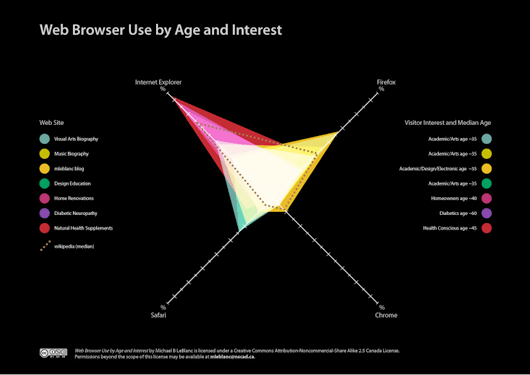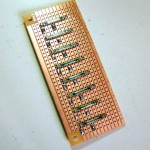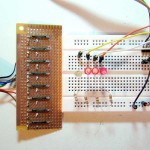It was recently reported by Boing Boing and The Hollywood Reporter that a legal firm called “US Copyright Group” is seeking to sue thousands of Bittorrent users for copyright infringement. The website for this group of lawyers uses stock photography and html frames (who uses frames nowadays?) — it’s a real classy design job. I was curious about these images. Having used some stock photography in the past, I know that, depending on the license, you have to give credit to the photographer, the collection and/or the image company.
Using TinEye it was determined that the stock image used on their “Solutions” page is Getty Images’ royalty-free photo #86512636. But just because it’s ‘royalty-free’ doesn’t mean that the photo can be used without credit. IP lawyers, above all, should know that the license agreement sometimes contains ‘gotchas’. Getty Images’ Royalty-Free Image and Footage License Agreement, Section 4.3, states that:
All Licensed Material used in an editorial context, must include the following credit line adjacent to the Licensed Material: “[Photographer’s Name]/[Collection Name]/Getty Images” or as otherwise shown on the Getty Images website. If Licensee omits the credit, an additional fee in an amount up to one hundred percent (100%) of the License Fee may be payable by Licensee, at Getty Images’ sole discretion. The foregoing fee shall be in addition to any other rights or remedies that Getty Images may have at law or in equity.
And as you can see in this screen shot, there is no photo credit for Getty Images. I wonder what “rights and remedies” the copyright holder will exact from these scofflaws?