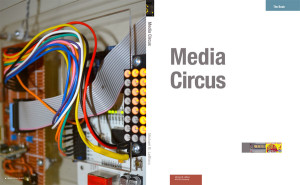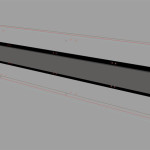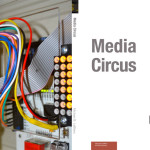Over the past five years or so, I’ve been tinkering with wireless monitoring in my home. One of my first projects in 2010 was the Remote Fuel Oil Gauge that used the OnShine RX/TX pair at 433 MHz.
Shortly after this, I began to explore home environmental sensing, using a new internet service called Pachube (then Cosm, now Xively). I built an internet-linked environmental sensor that’s now installed in my office at NSCAD.
Next step was to build sensors that could wirelessly send data to a base station that would relay it to a central repository on the internet. To do this, I used Jean-Claude Whippler’s JeeNode library that enables the Hope RF12 and RF12B to communicate with each other and a base station JeeLink that can connect directly to a Raspberry Pi using its built-in USB.
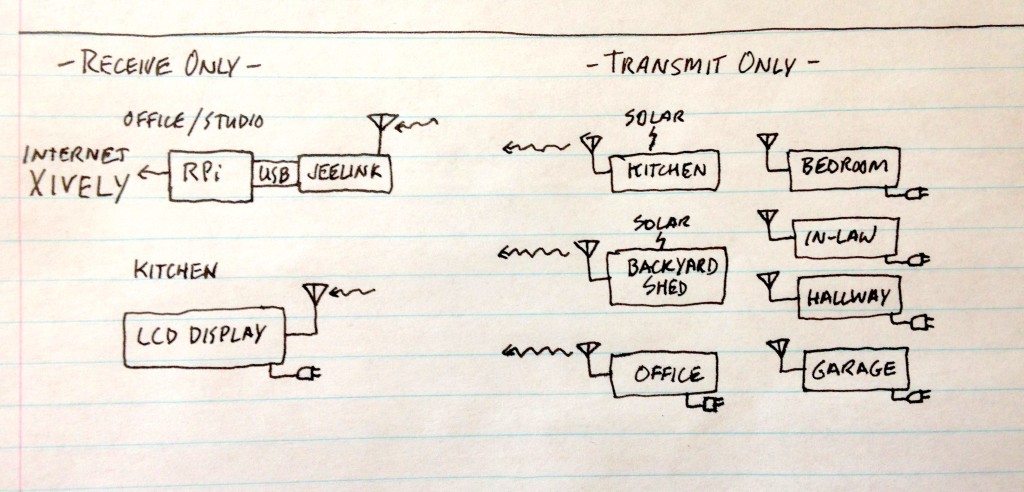
The basic configuration is comprised of the RPi and Python control and communication software that accepts the data from the JeeLink, does some conversions, and then sends it along to Xively. Xively handles the graphing.
Sensor Units
- Basic Temperature only unit using DS1820
- Basic Temperature and Humidity unit using DHT22
- Garage unit: one DHT22 for garage, another DHT22 for “worm box”—Dorothea gives food scraps to worms, which process the scraps to good soil for the garden—plus a carbon monoxide sensor and a garage door open sensor
- Office unit: one DHT22 plus a PIR sensor to detect activity in the office
- Kitchen sensor unit: one DHT22. Solar powered.
- Backyard Shed sensor unit: one DHT22. Solar powered.
Display Unit
There’s one LCD display on the kitchen refrigerator door that displays data from the Garage unit; if the garage door is open, a redLED blinks at .5 Hz.
More on various aspects of the system… later.